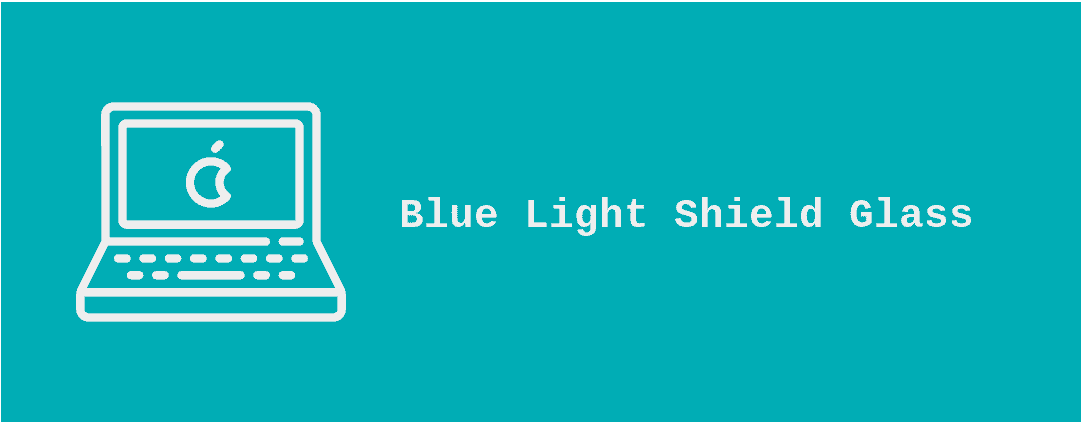Let’s face it—gaming is awesome, but the strain on your eyes? Not so much. Whether you’re leveling up in your favorite RPG or dominating in a fast-paced FPS, long hours in front of the screen can leave you feeling drained and uncomfortable. Eye fatigue is one of the most common problems for gamers, but the good news is there are plenty of gaming accessories designed to help you reduce it. In this post, we’ll walk through some of the best gear you can add to your gaming setup to keep your eyes feeling fresh and focused.
1. Blue Light Blocking Glasses: The Ultimate Eye Savior
If you’ve ever felt your eyes getting tired after a long gaming session, blue light might be the culprit. Screens emit blue light, which can mess with your eyes and even your sleep patterns. That’s where blue light blocking glasses come in. These nifty glasses filter out the harmful blue light without messing with your gaming visuals.
Blue light blocking glasses are super easy to wear—just pop them on whenever you’re gaming or spending hours in front of your computer. They can make a noticeable difference by reducing eye strain, headaches, and even improving your sleep. Plus, they come in stylish designs, so you don’t have to sacrifice your look for comfort. If you’re a serious gamer who spends hours staring at the screen, investing in a good pair of blue light glasses is a no-brainer.
2. Monitor Stands: Elevate Your Screen for Comfort
Another simple yet effective accessory to combat eye fatigue is a monitor stand. Believe it or not, the height and angle of your screen can have a big impact on how comfortable your eyes feel during long gaming sessions. If your monitor is too low or too high, you’ll find yourself constantly adjusting your head and neck, which can lead to discomfort and strain not only on your eyes but also on your entire upper body.
By using a monitor stand, you can raise your screen to the perfect eye level, ensuring you’re looking straight ahead instead of straining your neck to see the action. This adjustment alone can drastically reduce eye fatigue and make those marathon gaming sessions feel a lot more comfortable. Plus, many monitor stands come with additional storage space underneath for your keyboard or gaming accessories—bonus points for tidying up your desk!
3. Anti-Glare Screen Protectors: A Must for Clearer Vision
One of the sneaky causes of eye fatigue is screen glare. Whether it’s sunlight streaming through your window or the reflection of a nearby lamp, glare can make it harder to focus on your screen and tire your eyes out faster. Enter anti-glare screen protectors, an affordable and easy way to combat this problem.
Anti-glare protectors fit right over your screen and help minimize reflections that can cause discomfort. They work especially well for gamers who play in bright environments or near windows. By cutting down on glare, you’ll find it easier to focus on your game without constantly squinting or adjusting your screen’s brightness. The best part? Anti-glare protectors don’t affect your screen’s image quality, so you can keep enjoying those crystal-clear graphics.
4. LED Bias Lighting: Lighting That Helps Your Eyes
You may have heard that the right lighting can make a huge difference when it comes to reducing eye strain, and that’s where LED bias lighting comes into play. Bias lighting is the light placed behind your monitor or TV to reduce the contrast between the bright screen and the dark room, which can make your eyes work overtime.
With LED bias lighting, you’re creating a more balanced visual environment, making it easier for your eyes to focus on the screen without getting tired. These lights are easy to install and often come with color-changing options, so you can match your lighting to your gaming setup. Not only does bias lighting reduce eye fatigue, but it also adds a cool ambiance to your gaming station—so you get functionality and style in one.
5. Ergonomic Gaming Chairs: Posture and Eye Health Go Hand-in-Hand
It might sound surprising, but the chair you sit in can actually affect how much eye fatigue you experience. Ergonomic gaming chairs are designed to support proper posture, which in turn can help reduce strain on your neck, back, and eyes. When you’re sitting in a comfortable, well-supported position, you’re less likely to slouch or sit too close to the screen, both of which can contribute to eye fatigue.
A good ergonomic chair will support your lower back, encourage you to sit at the right distance from your monitor, and allow you to maintain the correct head position. This not only helps prevent eye strain but also makes those long gaming marathons a lot more enjoyable. Investing in a high-quality gaming chair is not just about comfort—it’s about protecting your long-term health as a gamer.
6. Breaks and Blinking: Your Eyes’ Best Natural Defenses
While gaming accessories can go a long way in reducing eye fatigue, don’t forget the simplest, most natural trick in the book: taking breaks. It’s tempting to grind through hours of gameplay without a pause, but your eyes need a rest every now and then. A good rule of thumb is the 20-20-20 rule: every 20 minutes, look at something 20 feet away for at least 20 seconds. This gives your eyes a chance to refocus and recharge.
And remember to blink! It sounds silly, but when we’re deeply focused on a game, we tend to blink less often, which can dry out our eyes and lead to fatigue. Try to make a conscious effort to blink regularly, especially during intense gaming moments.
“The Future of Gaming: Eye Care Technology on the Rise”
As much as we all love gaming, it can be tough on your eyes. The hours spent staring at bright screens can lead to eye strain, dryness, and even headaches. But don’t worry! Thanks to some amazing new gadgets, you can now protect your eyes while still getting those long hours of gameplay in. In this blog, we’ll explore some of the most innovative gaming accessories designed to help you keep your eyes healthy and refreshed, so you can keep leveling up without the discomfort.

1. Blue Light Blocking Glasses: Stylish Protection for Your Eyes
Blue light blocking glasses are no longer just for the office workers or late-night coders—they’ve made their way into the gaming world in a big way. These glasses are specially designed to filter out the harmful blue light that your screens emit. Prolonged exposure to blue light can disrupt your sleep patterns, cause eye fatigue, and even lead to long-term eye damage.
For gamers, blue light glasses are an absolute game-changer (pun intended!). They’re easy to wear, don’t interfere with your gameplay, and, best of all, they come in super stylish designs. Whether you’re in a heated tournament or exploring open-world RPGs, these glasses can reduce eye strain, prevent headaches, and even improve your sleep quality. Plus, they’re available in all kinds of frames, so you can find a pair that matches your vibe. Say goodbye to sore eyes and hello to better, more comfortable gaming sessions.
2. Gaming Monitors with Eye Care Technology: Keep Your Eyes Fresh
It’s not just about what you wear while gaming—your gear also plays a huge role in keeping your eyes healthy. The latest trend in gaming monitors is eye care technology. Many gaming monitors now come with built-in features like flicker-free displays and low blue light modes. These features work together to reduce the strain on your eyes during those marathon gaming sessions.
Flicker-free technology eliminates the invisible flickers that traditional monitors produce. These tiny flickers might not seem like a big deal, but over time, they can cause serious eye strain and headaches. Low blue light modes reduce the amount of blue light emitted by the screen without sacrificing the visual quality of your game. These monitors are perfect for gamers who want to maintain peak performance without the uncomfortable side effects of eye fatigue. Plus, with the latest designs, you’ll still enjoy the stunning graphics and quick response times you need to stay competitive.
3. Eye-Friendly Lighting Solutions: Bias Lighting for Better Comfort
Have you ever noticed how playing games in a dark room can make your eyes feel sore and tired after a while? That’s because your eyes are working overtime to adjust between the bright screen and the surrounding darkness. A simple solution to this problem is bias lighting, which adds soft light behind your monitor to balance the contrast between your screen and the room.
Bias lighting is one of the easiest, most affordable ways to protect your eyes while gaming. These lights are installed behind your screen and create a soft glow that reduces the contrast your eyes have to handle. The result? Less eye strain, a more comfortable gaming experience, and even improved screen clarity. Bias lighting also looks super cool and can add an extra touch of ambiance to your gaming setup. You can even choose color-changing LED strips that match your game’s mood or your overall setup aesthetic. It’s a win-win for both your eyes and your gaming environment.
4. Ergonomic Gaming Chairs: Posture Matters for Eye Health
When it comes to protecting your eyes, you might not immediately think of your gaming chair, but it plays a bigger role than you’d expect. An ergonomic gaming chair can help you sit at the right distance and height from your screen, ensuring that your eyes aren’t constantly strained from improper posture. Sitting too close or too far from your monitor can put unnecessary stress on your eyes, leading to fatigue and discomfort.
Ergonomic chairs are designed to give you proper lumbar support, keeping your posture in check and your eyes at a healthy distance from the screen. A good chair will also let you adjust your seat height and angle so that you’re sitting at the perfect level, reducing the need for neck strain or awkward head movements. With adjustable armrests, comfortable padding, and sleek designs, ergonomic gaming chairs not only protect your eyes but also keep you comfortable during extended gaming sessions.
5. Cooling Eye Masks: Relax and Refresh After Gaming Sessions
Sometimes, even with all the right gear, your eyes still need a little extra love after a long gaming session. That’s where cooling eye masks come in. These masks are designed to soothe tired eyes and reduce puffiness or discomfort caused by extended screen time. After an intense gaming session, simply pop a cooling eye mask over your eyes for a few minutes to refresh and rejuvenate them.
These eye masks are especially useful if you’ve been gaming for hours on end and start to feel that dreaded eye fatigue setting in. Many cooling masks are reusable, meaning you can store them in the fridge and use them whenever your eyes need a quick break. They’re an affordable, relaxing way to give your eyes some much-needed relief after gaming marathons.